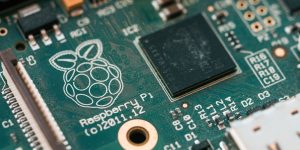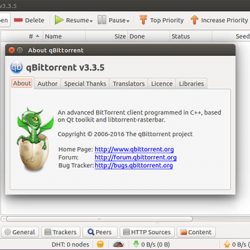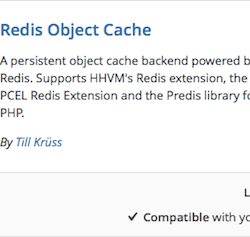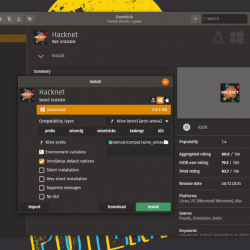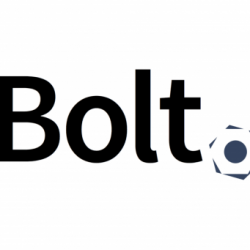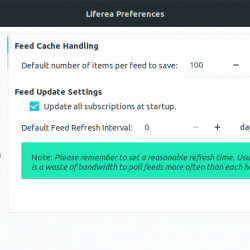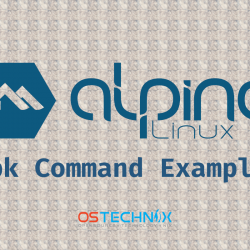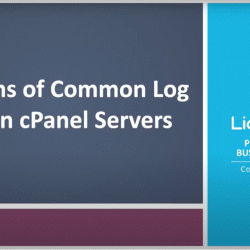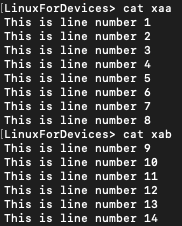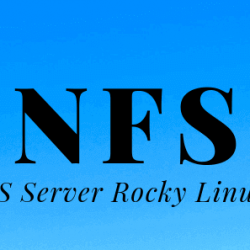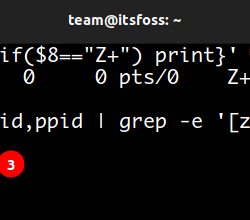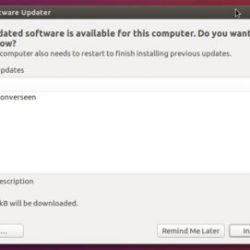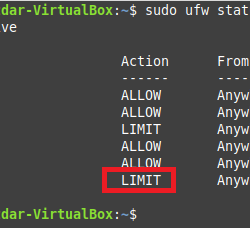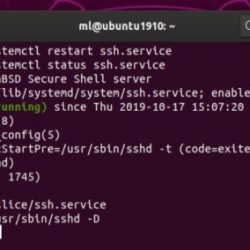直播 是一个免费、开源和跨平台的软件应用程序,可用于通过 Internet 流式传输媒体。 SHOUTcast 专门用于创建或收听 Internet 音频广播。 SHOUTcast 允许我们向连接到服务器的远程客户端广播音乐流。
本教程将指导您如何在 Ubuntu 18.04 LTS 服务器中安装 SHOUTcast 服务器。
下载并安装 SHOUTcast 服务器
首先,您需要从他们的官方网站下载最新版本的 Shoutcast。 您可以使用以下命令下载它:
$cd ~ $ wget https://download.nullsoft.com/shoutcast/tools/sc_serv2_linux_x64-latest.tar.gz
下载完成后,在您的主目录中创建一个新目录并将下载的文件解压缩到其中:
$ mkdir ~/shoutcast $ mv sc_serv2_linux_x64-latest.tar.gz shoutcast $ cd ~/shoutcast $ tar -xvzf sc_serv2_linux_x64-latest.tar.gz
接下来,您需要为 Shoutcast 创建一个新的配置文件。 您可以使用以下命令执行此操作:
$ nano sc_serv.conf
添加以下几行:
adminpassword=password password=password1 requirestreamconfigs=1 streamadminpassword_1=password2 streamid_1=1 streampassword_1=password3 streampath_1=https://ServerIP:8000 logfile=logs/sc_serv.log w3clog=logs/sc_w3c.log banfile=control/sc_serv.ban ripfile=control/sc_serv.rip
将 adminpassword、password、streamadminpassword_1 和 streampassword_1 值更改为安全密码。 adminpassword 用于访问 Web 界面,streampassword_1 是访问流的密码。 将 ServerIP 替换为您的服务器 IP。
Shoutcast 现已安装和配置,是时候启动 Shoutcast 服务并访问其 Web 界面了。
要启动服务器,请从当前工作目录(必须是服务器目录)执行 sc_serv 文件,使用 & 将其置于后台 bash 操作员并将您的浏览器定向到 https://ServerIP:8000 URL。 还可以使用 netstat 命令查看服务器是否正在运行以及它侦听的端口号。
$ chmod +x sc_serv $ ./sc_serv &
您应该看到以下输出:
[email protected]:~/shoutcast$ 2018-12-02 16:46:55 WARN [CONFIG] Ignoring streampath_1=https://ServerIP:8000 as this will produce an invalid path. 2018-12-02 16:46:55 INFO ********************************************************************* 2018-12-02 16:46:55 INFO ** SHOUTcast Distributed Network Audio Server (DNAS) ** 2018-12-02 16:46:55 INFO ** Copyright (C) 2014-2019 Radionomy SA, All Rights Reserved ** 2018-12-02 16:46:55 INFO ********************************************************************* 2018-12-02 16:46:55 INFO [MAIN] SHOUTcast DNAS/posix(linux x64) v2.6.0.749 (Nov 22 2018) 2018-12-02 16:46:55 INFO [MAIN] PID: 1429 2018-12-02 16:46:55 INFO [MAIN] Saving log output to `/home/rasho/shoutcast/logs/sc_serv.log' 2018-12-02 16:46:55 INFO [MAIN] Automatic log rotation interval: 1 day 2018-12-02 16:46:55 INFO [MAIN] Loaded config from `/home/rasho/shoutcast/sc_serv.conf' 2018-12-02 16:46:55 INFO [MAIN] Calculated CPU count is 1 -> 2 CPUs specified to be used 2018-12-02 16:46:55 INFO [MAIN] Limited to 1024 file descriptors [relates to ulimit -n] 2018-12-02 16:46:55 DEBUG ident is DIDC53b23b9494334e738db60fbfad0bbad6-8000, DID is c9c2937ca79b6c838d5fc8ac3130215a17c33f2fa28960de9a4e53f9bc5a85 ...........
服务器启动后,打开您的网络浏览器并输入 URL https://ipaddress:8000,您将被重定向到以下页面:
现在,单击 Server Login 按钮,您应该会看到 Shoutcast 登录页面,如下所示:
在这里,提供您的 admin 您在配置文件中指定的用户名和密码,然后单击“确定”按钮,您应该在以下页面中看到 Shoutcast 仪表板:

就这些。 您已经在 Ubuntu 18.04 LTS 服务器中成功安装了 Shoutcast 服务器。